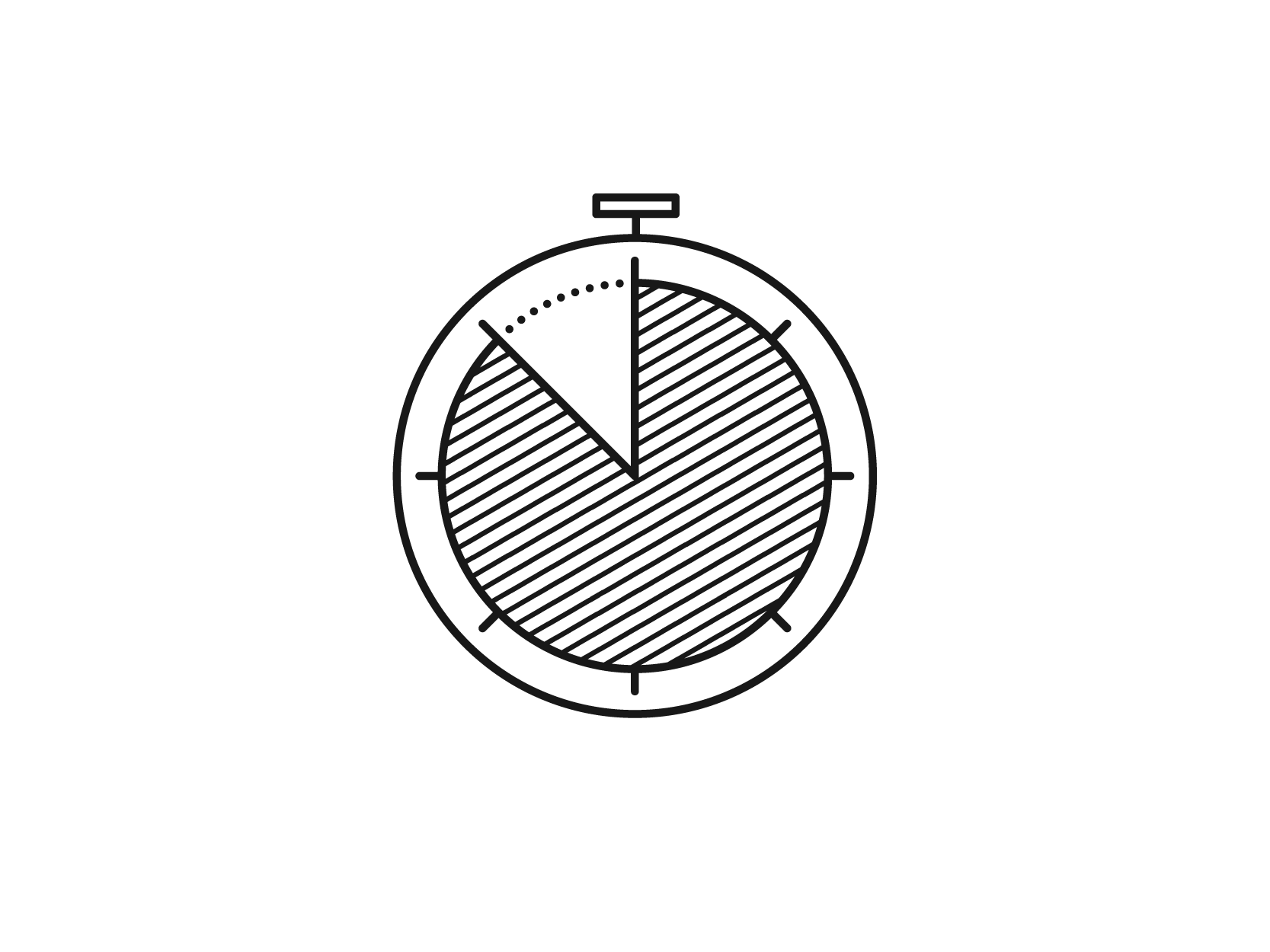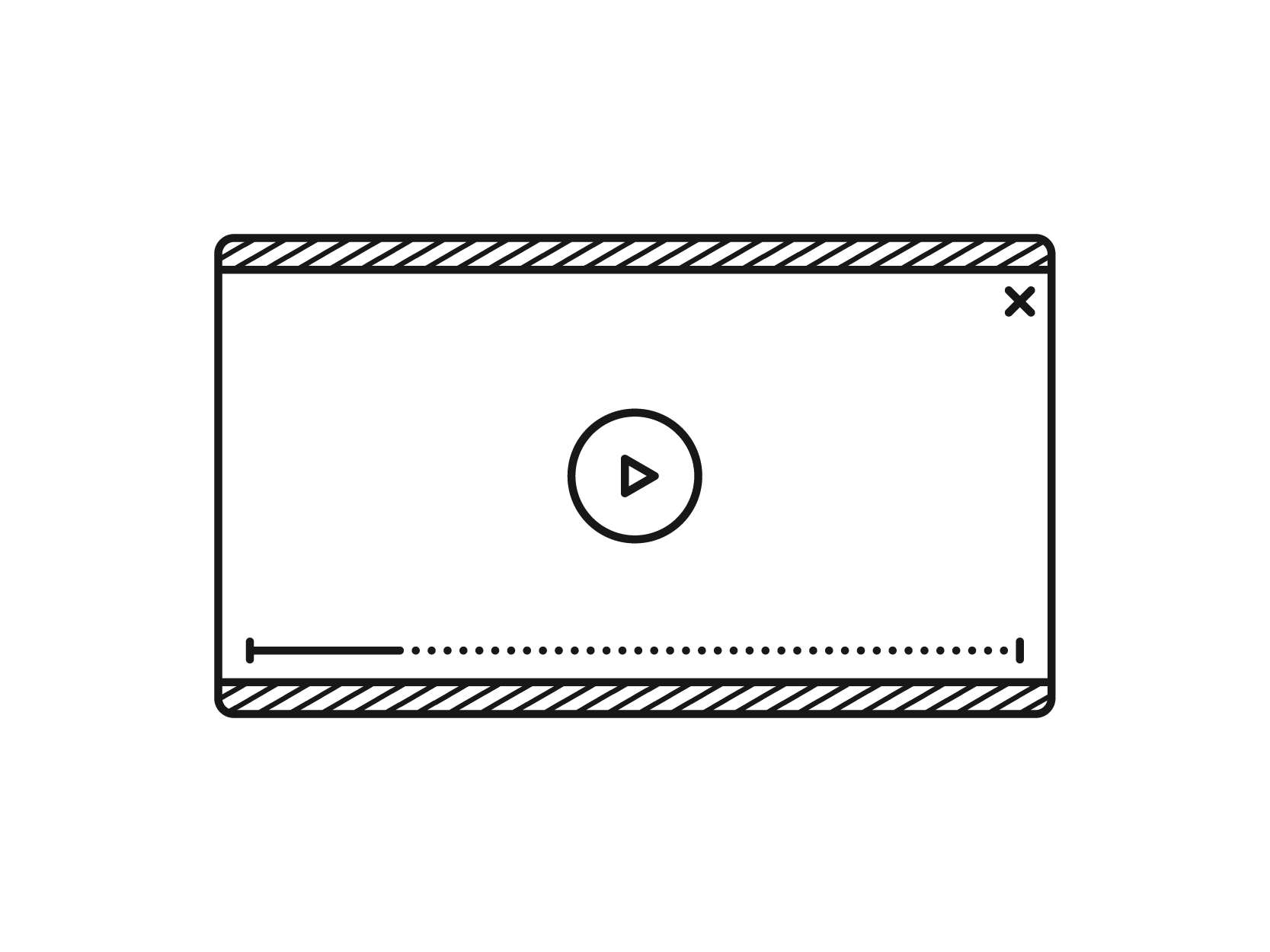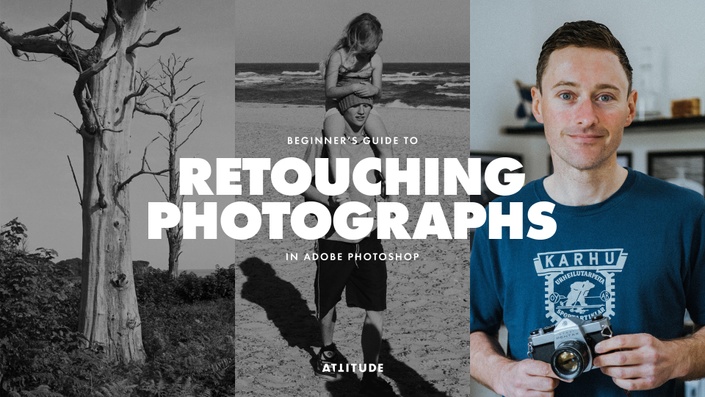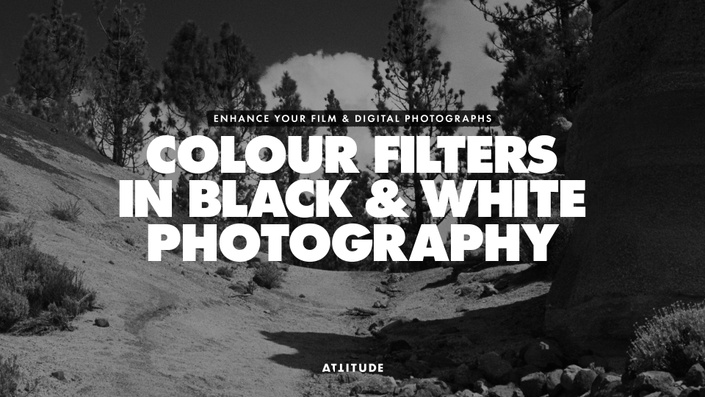Bring old black & white photos to life through color
Learn how to take advantage of Adobe Photoshop’s Colorize Neural Filter to get started with colorizing old photographs & complete the look with manual final touches!

MEET YOUR TEACHER
Dominic Righini-Brand
I am a professional photographer, designer and teacher passionate about film photography and image restoration.
I’ve always enjoyed restoring old family photographs and seeing the world as things were many years ago. Recently, I got my hands on a collection of photos taken by my late grandfather and his family in the 1930s, 40s and 50s, and by restoring these old pictures, I've transformed them from old prints, trapped in albums, into heirlooms — to be appreciated by all of the family, no matter where they are in the world!
Adobe Photoshop’s Colorize Neural Filter, combined with some good old-fashioned manual coloring work to finish things off and finalize the look, allows us to explore a black and white world, forgotten and dusty — in color! And in this class, I will take you through the process and show you how to bring new life to old black and white photographs by colorizing them!
FIND OUT MORE ABOUT THE Class
Class Contents
Student level
Beginner-friendly
Language & Captions
English
Restoring an old image and bringing it back to its former glory is a unique and special experience, and a process which it is easy to lose yourself in as you spend countless hours delving through old family albums and lovingly removing the dust and scratches which aged photos picked up over time. And as part of the process, colorizing black and white photographs is a great way to bring new life to old pictures which need restoring!
I recently decided to put Adobe Photoshops’s new Neural Filters through their paces, to see how capable they are and how AI can speed-up my workflow when restoring and colorizing old photographs. And in this class, I will be exploring the Colorize Neural Filter in Adobe Photoshop to colorize old black and white photographs.
This class is beginner-friendly and is designed for everyone who is interested in colorizing old black and white photographs. So whether, like me, you have some family photographs you want to restore and colorize to surprise your family members with, or someone who is excited about working with AI and wants to get some tips for getting started with Adobe Photoshop’s Neural Filters, or a student, photographer or editor who wants to add a new technique to your creative toolkit — this class is for you!
In this class, you will learn:
- tips and best practices for capturing your photographs for effective restoration and colorization;
- how to prepare your digitised old photographs or digital black and white photographs for colorization by setting the correct Color Mode, cropping and resizing;
- how to get the most out of using the Colorize Neural Filter’s settings to create your desired look;
- how to output the filter’s results for a non-destructive colorization workflow;
- how to edit and finalize the look of your colorized photographs manually using the Brush and Eyedropper tools to get the best possible results.
Required software:
To follow along with the class you will need the latest Creative Cloud version of Adobe Photoshop (2023 release or newer). You can download the trial version of Adobe Photoshop CC from adobe.com.

FAQs
What software do I need to follow this class?
To follow along with the class you will need the latest Creative Cloud version of Adobe Photoshop (2023 release or newer) which supports Neural Filters. You can download the trial version of Adobe Photoshop CC from adobe.com.
Do I need any previous skills or experience to take this class?
This class is designed for beginners, who do not have any prior experience of colorizing photographs and/or using Adobe Photoshop's Colorize Neural Filter, but having some prior experience working with Adobe Photoshop can make the learning process even more enjoyable!
Will you be covering retouching tools in this class?
No, in this class, we will focus solely on the image colorization process and related techniques. If you want to learn about restoring old photographs and how to get the most out of Adobe Photoshop’s various retouching tools, don’t hesitate to check out my class Beginner’s Guide to Retouching Old Photographs in Adobe Photoshop.
Is this class just about using Adobe Photoshop's Colorize Neural Filter?
In this class, we will be using the Colorize Neural Filter to create the initial colorized look of your photographs, before finalizing the coloring manually in Adobe Photoshop using brushes. Apart from learning how to get the most out of the Colorize Neural Filter, in this class you will learn how to best capture and prepare your photographs for colorization, how to colorize your images non-destructively and ultimately how to get the best possible results when colorizing your photographs.
Why do I need this class, can’t I just use some app to colorize my photographs and not bother with Photoshop?
This class is designed for people who care about how their colorized photographs look, and who want to be able to make adjustments and create the best possible results which can be used in print. At the moment automatic colorization and AI don’t create perfect results and often produce patchy and blotchy coloring — which is maybe okay if you are getting started, but if you want to have properly colored photographs, this class covers that process.
How long can I access this class for?
After purchasing and enrolling in this class, you will have lifetime access to it in the Attitude Creative School on Teachable.
Do you offer any refunds or guarantees?
We hope you will learn a lot of valuable tips, tricks & techniques taking this class, but if it turns out that this class is not something you were looking for, you can request a full refund within 30 days of purchase.