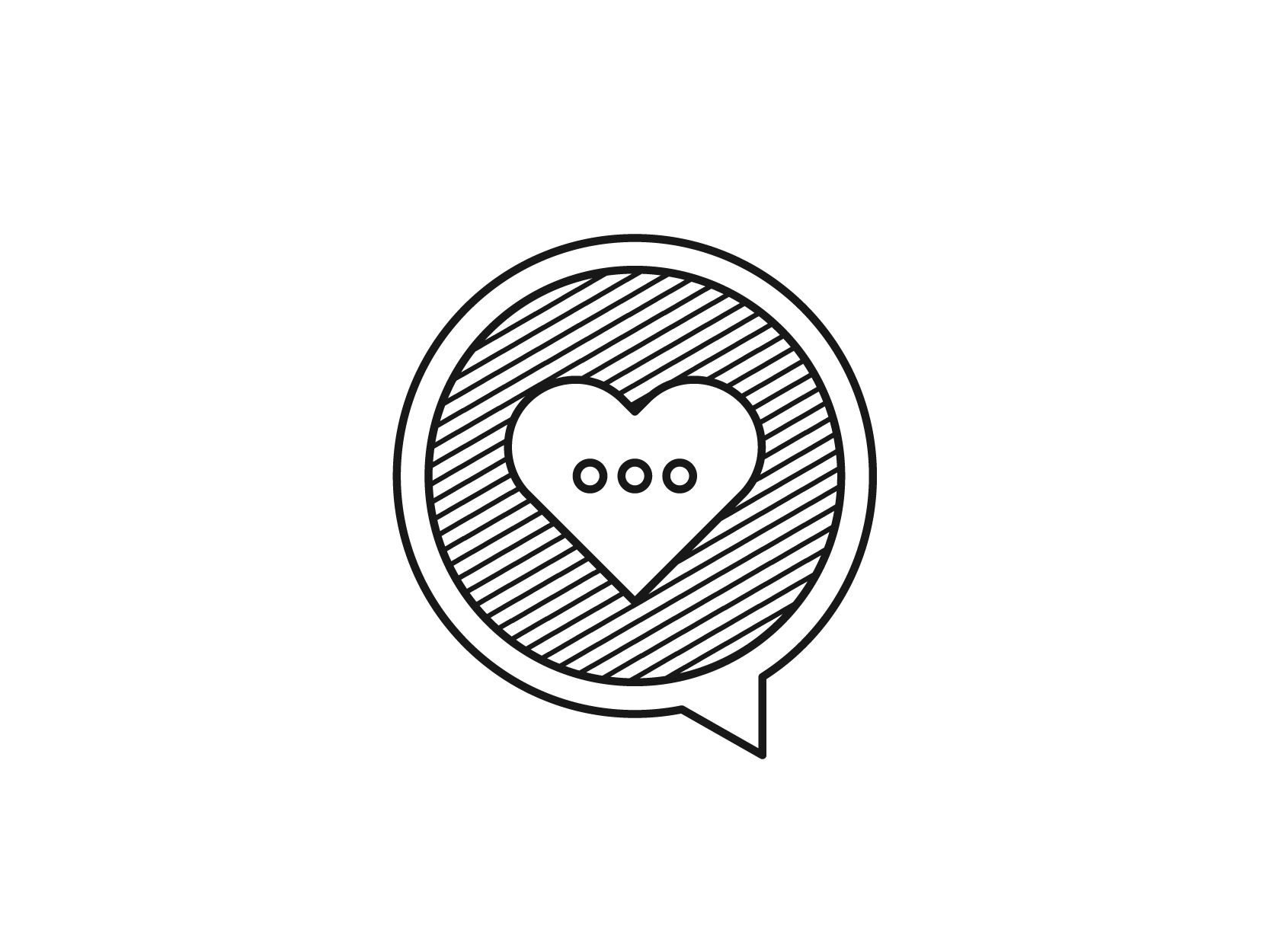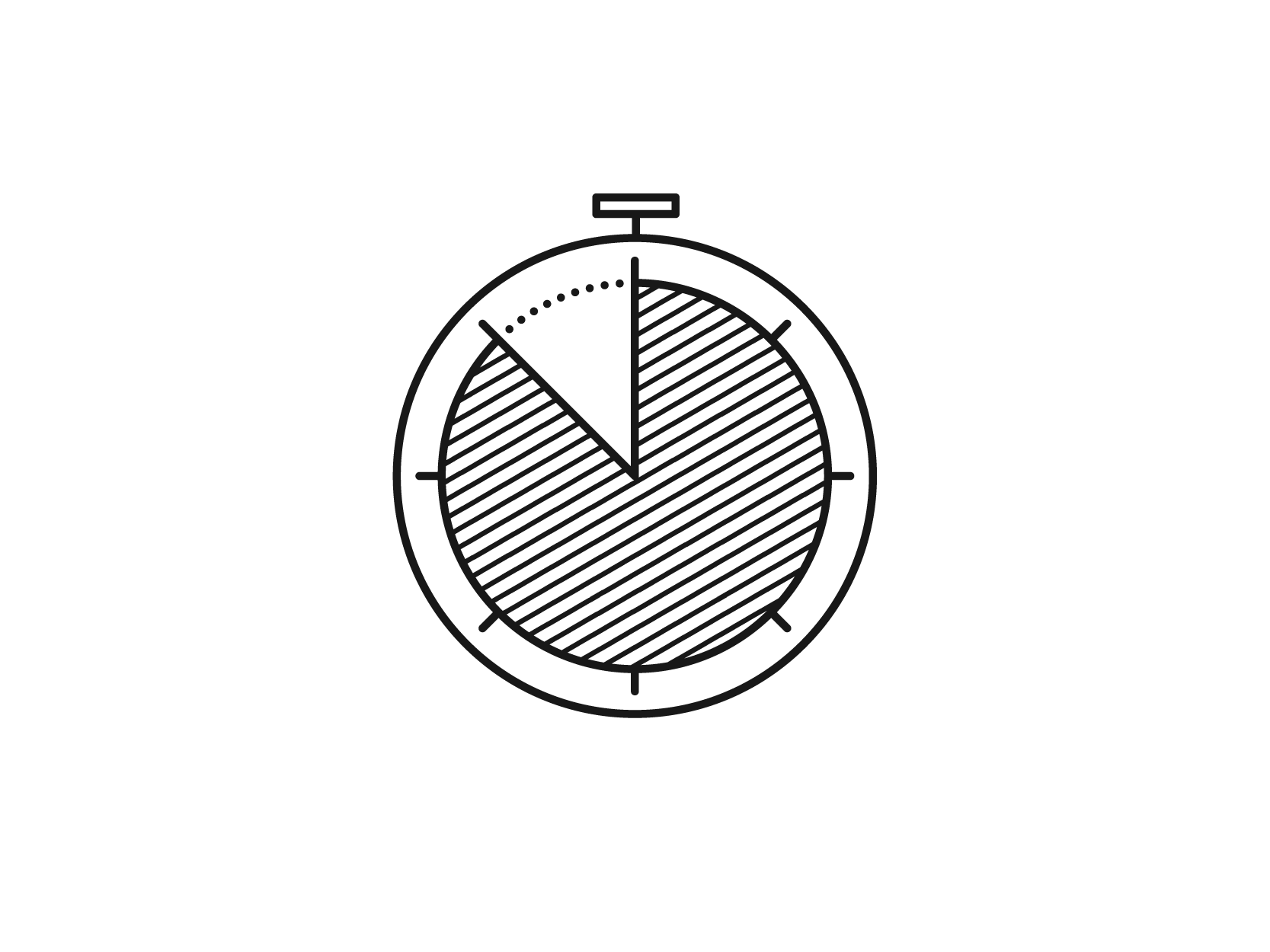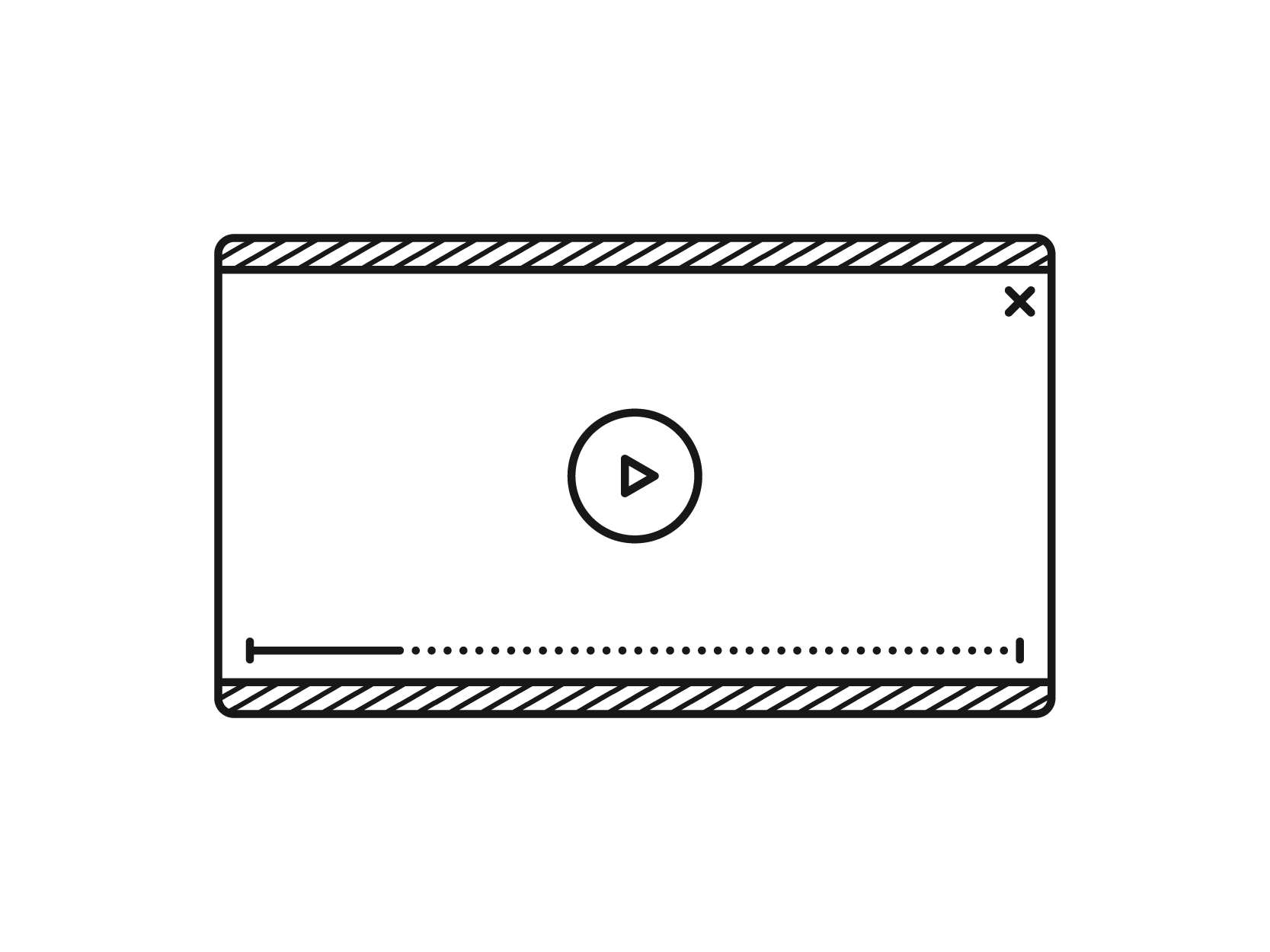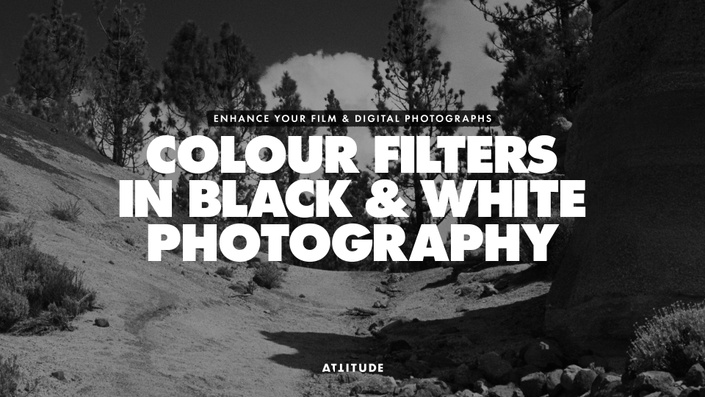MASTER A RANGE OF PHOTOSHOP’S RETOUCHING TOOLS

Learn when & how to best use different retouching tools in Adobe Photoshop

Retouch your first
photograph or improve your retouching skills

Get your film or digital photographs looking clean & professional
What Students Say
"The way of teaching was very clear and precise. I learned so much in 36 minutes!"
— Raag
Show some love to old family photographs, dirty scanned negatives or those digital pictures you took with a dusty camera, so you can proudly showcase them online or get them printed!
FIND OUT MORE ABOUT THE Class
Student level
Beginner-friendly
number of students
Over 2k
in the past 2 years
Language & Captions
English
Class Contents

MEET YOUR TEACHER
Dominic Righini-Brand
I am a professional photographer with a passion for chemical photography and film processing.
I became interested in photography and started learning about 35mm film photography as a teenager, long before I went to study photography and subsequently became a professional photographer. I’ve got a huge collection of 35mm negatives — dating back to the first roll of film I shot — and whilst I have very carefully looked after my negatives in recent years, the teenage version of myself was a little impatient and careless. My older negatives now contain a lot of dust marks and scratches, but they are very dear to me because of the memories recorded on them, so I have recently started going through my archive and retouching these images, so I can share them with my family.
Retouching photographs is a very rewarding process — and when you use the correct tools for the job, it does not need to be time-consuming or difficult — and that's what this class is all about!
What Students Say
"This has to be one of the most comprehensive tutorials on how to effectively use the Cloning, Healing and Spot Healing tool, not to mention the Curves adjustment feature in Photoshop. I also now understand how to use the Layers feature which is something I have always struggled with.
Dominic made this so easy to understand, and have taken the fear out of retouching photos. Thank you so much!"
— Barb
During my career as a photographer and teacher of photography, I have retouched a huge number of photographs, perfecting the way I use various retouching tools in Photoshop — and in this class I am excited to share with you my tips to help you get started with retouching old photographs, master a range of Photoshop's tools and ultimately speed up your retouching workflow!
This class is designed for:
- beginners and anyone who wants to learn about how to retouch and restore images in Adobe Photoshop;
- students and anyone starting out in photography who has been experimenting with chemical photography and now wants to digitise their work;
- anyone who is interested in digitising Lomography photographs.
All of the tools which I’m going to be showing in this class can also be used on digital photographs, so if you have not got any scanned negatives, don’t worry, this class will still be useful.
In this class you'll learn:
- how to use the Clone Stamp, Spot Healing Brush, Healing Brush and Patch tools to clean and retouch your photographs;
- what each of these tools works best for;
- how to retouch your photographs non-destructively to have more flexibility and a more streamlined workflow;
- how to quickly and non-destructively enhance your photographs using Curves;
- what different Colour Modes are best used for;
- how to save your image for use and archival purposes.
Required software:
For the best experience possible, you’ll need a desktop Creative Cloud version of Adobe Photoshop, but you’ll still be able to complete this class using older versions. You can download the latest trial version of Adobe Photoshop CC from adobe.com.
So grab something you want to retouch, and let’s get started!
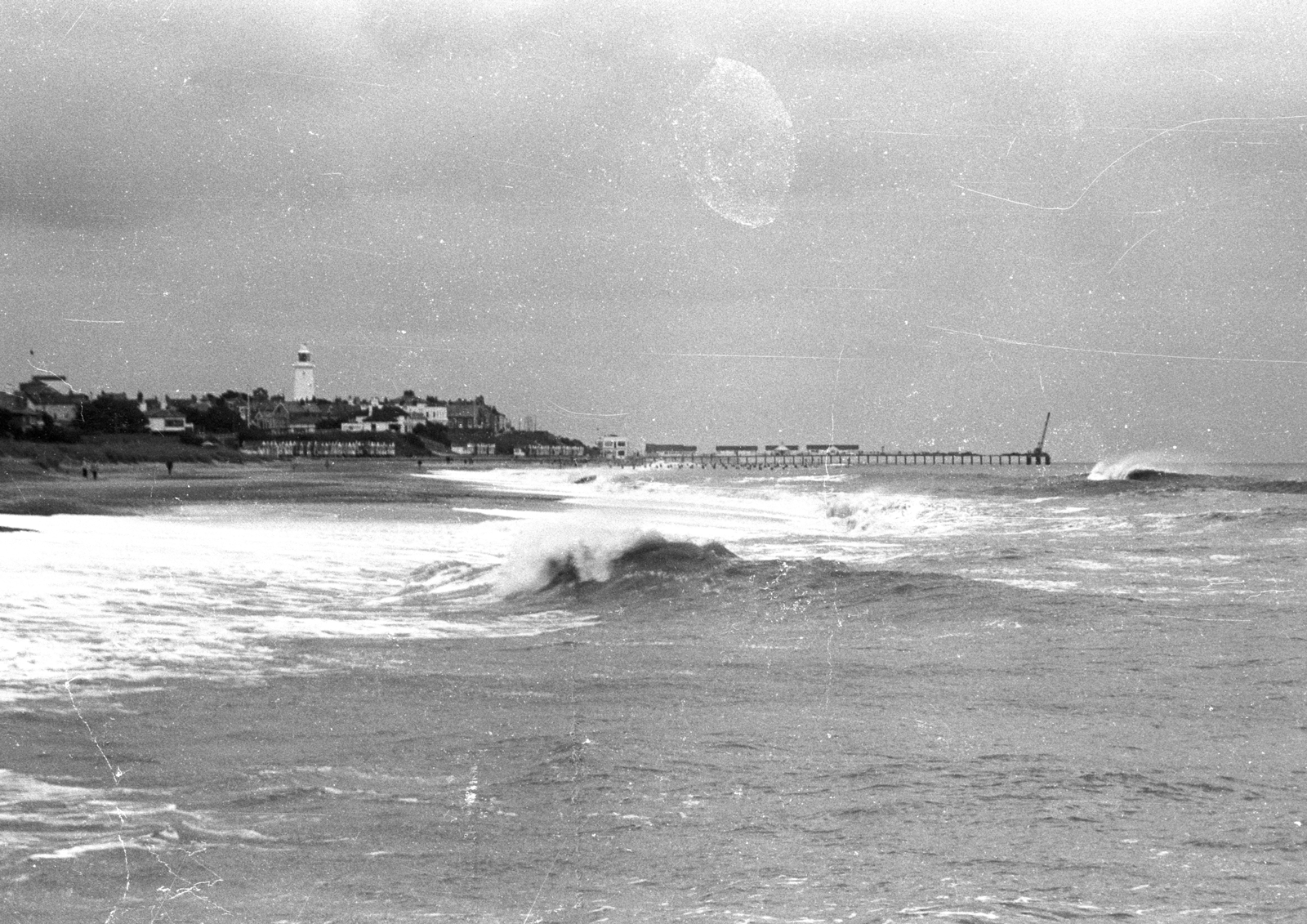
What Students Say
"I have never really wanted to learn retouching, but it was such a charming idea to renew old pictures that motivated me to take this course."
— Marietta
"This was an excellent class and very accessible. The tutor provided a comprehensive explanation of how to use the Spot Healing Brush, Patch tool, Healing tool and Clone stamp.
The best trick I took away from this is Non-Destructive Retouching allowing me to quickly undo any changes I didn't like.
I would highly recommend this class to anyone starting out in photography retouching in Photoshop."
— Laura
"One of the best retouching classes. Simple and highly effective."
— Kadri
FAQs
What software do I need to follow this class?
For the best experience possible, you’ll need a desktop Creative Cloud version of Adobe Photoshop, but you’ll still be able to complete this class using older versions. You can download the latest trial version of Adobe Photoshop CC from adobe.com.
Do I need any previous skills or experience to take this class?
This class is specially designed for beginners, and you do not need any previous experience restoring old photographs. Throughout the class you will be taken step-by-step through the process and clear explanations and definitions will be provided. However, having some prior experience using Adobe Photoshop or other image editing programs can help and make the learning process even more enjoyable!
Will you be covering automatic retouching tools in this class?
No, we will not be cutting any corners in this class, and instead concentrate on how you can get the most out of using the right retouching tools for the job! Whilst there are quite a few filters which can be used for retouching, the results these produce are not as good as traditional digital retouching techniques. The best restoration jobs take time, care, patience and attention to detail.
Will I be able to use the tools and techniques covered in this class to retouch digital photographs?
You will be able to use the same tools, techniques and workflows for removing any sensor dust or marks from your digital photographs. However, as this class is about image restoration and removing dust and imperfections from images, we are not going to cover specific techniques for retouching skin or editing portraits.
How long can I access this class for?
After purchasing and enrolling in this class, you will have lifetime access to it in the Attitude Creative School on Teachable.
Do you offer any refunds or guarantees?
We hope you will learn a lot of valuable tips, tricks & techniques taking this class, but if it turns out that this class is not something you were looking for, you can request a full refund within 30 days of purchase.