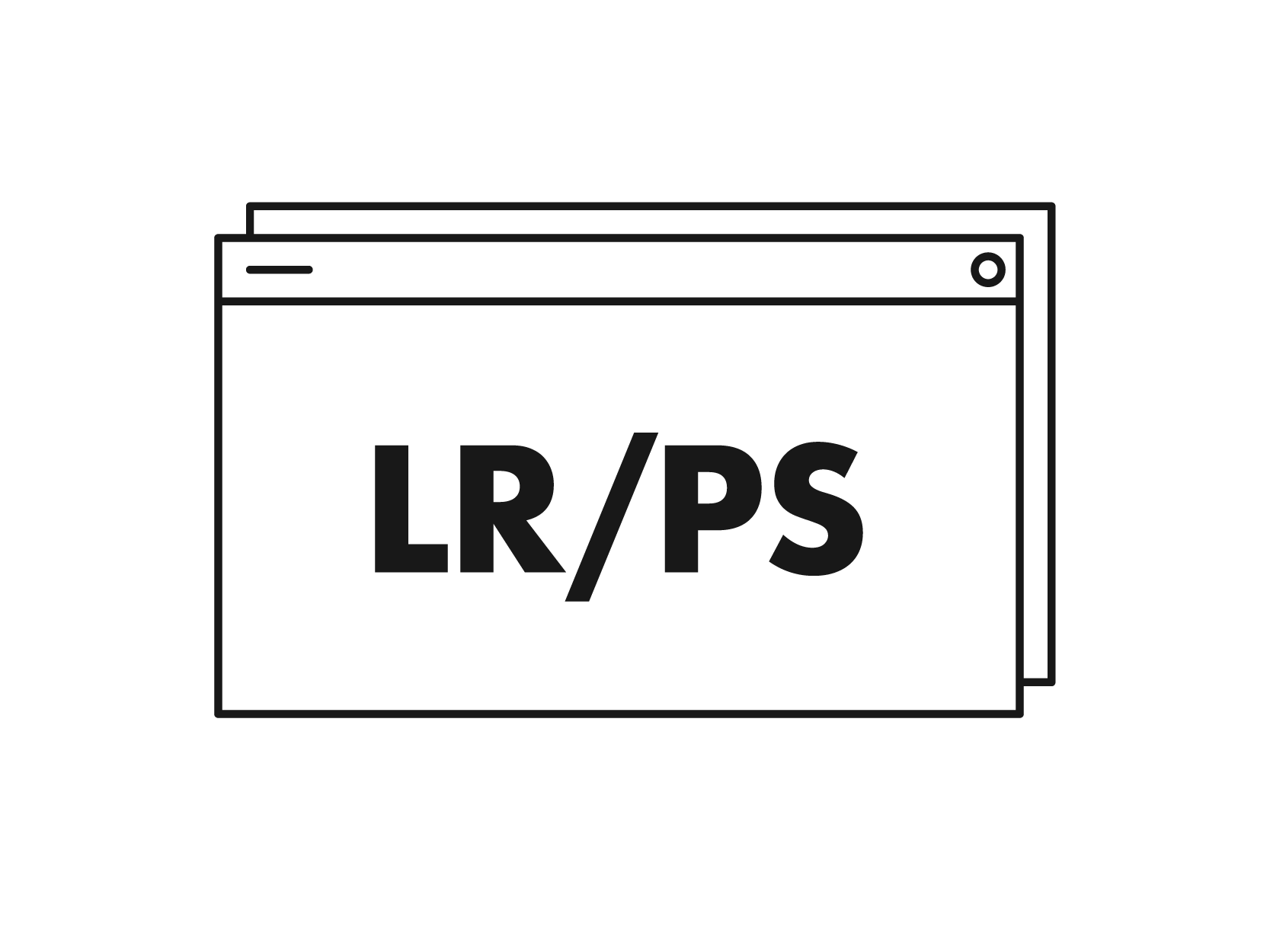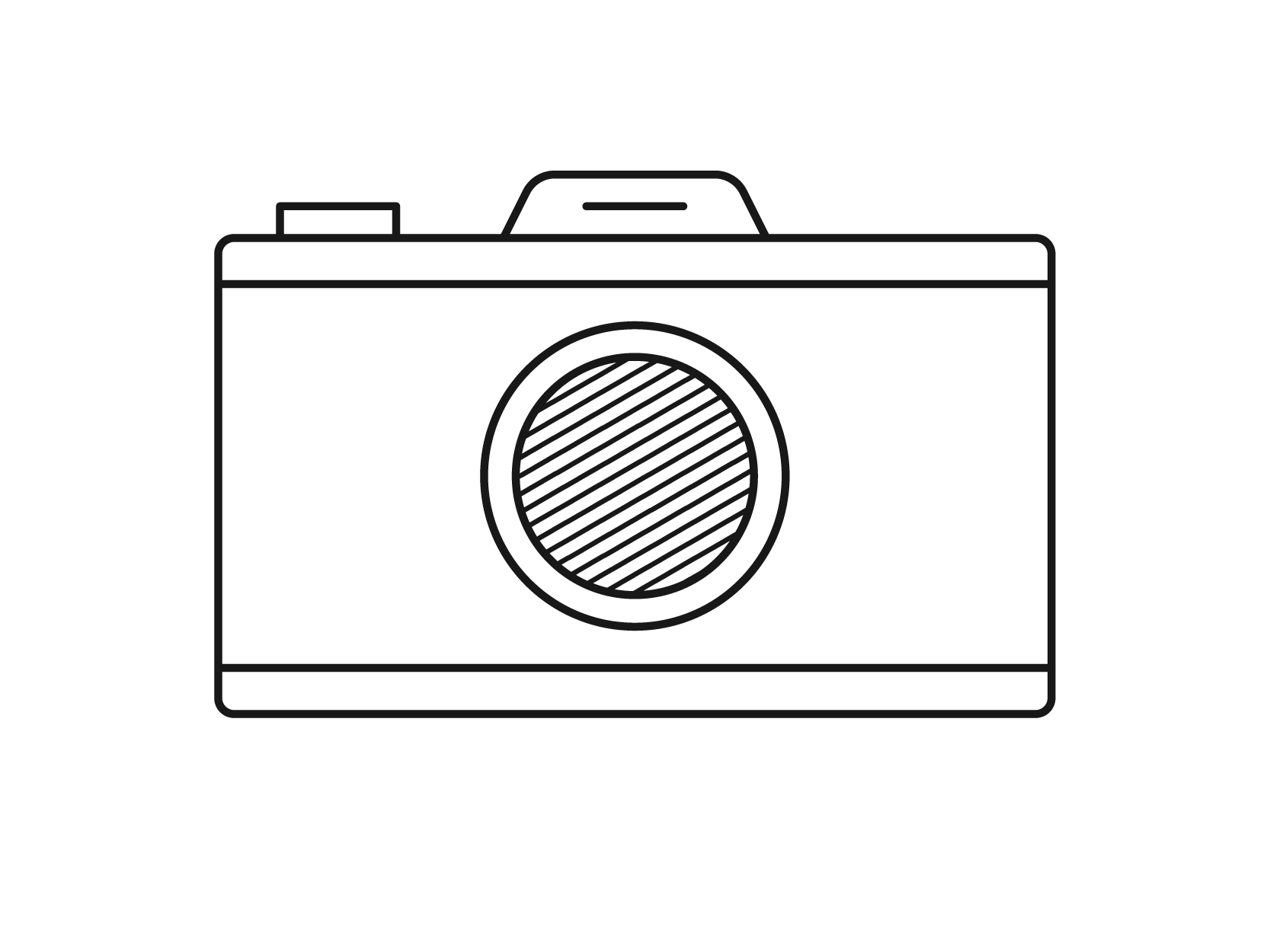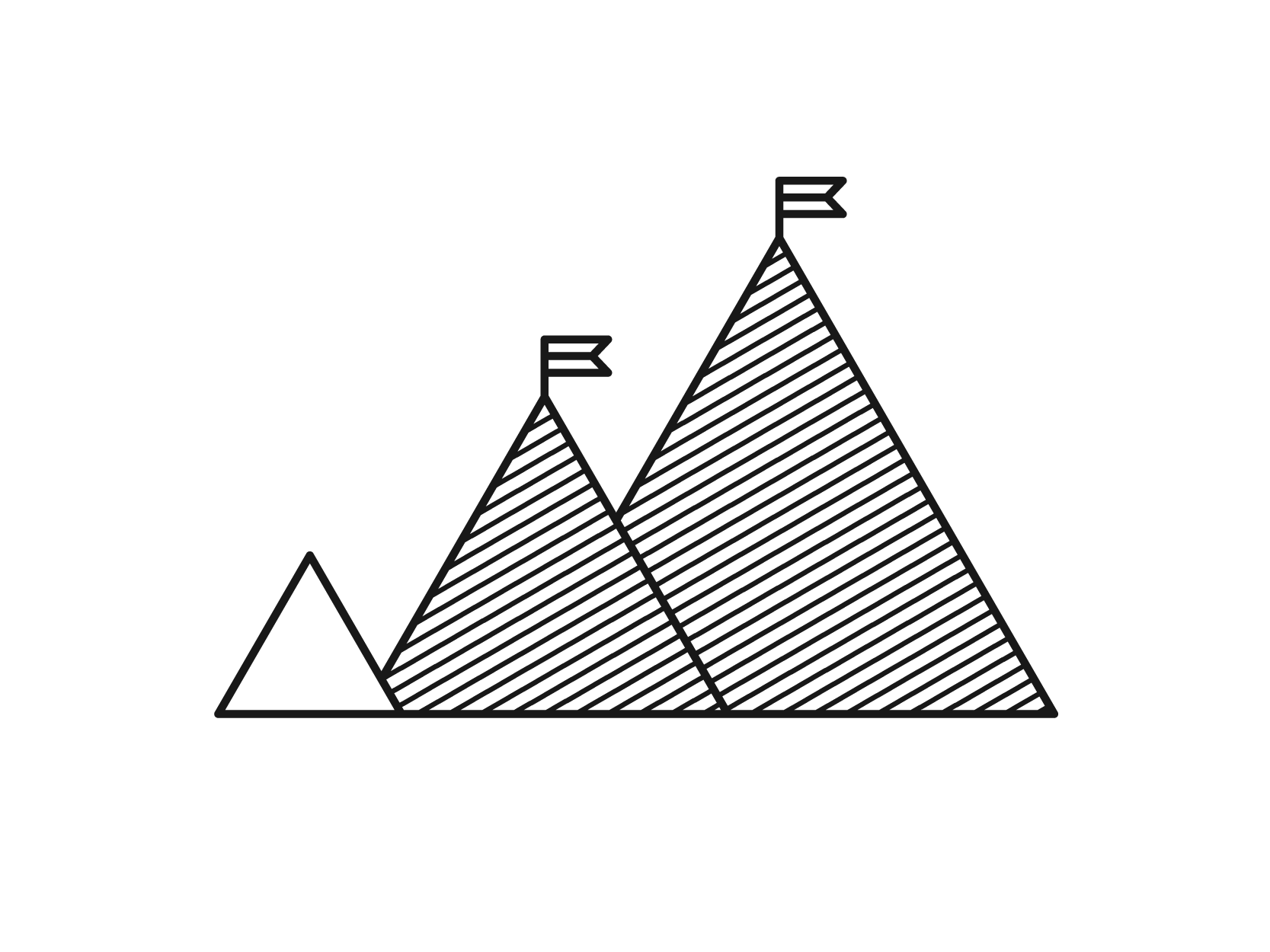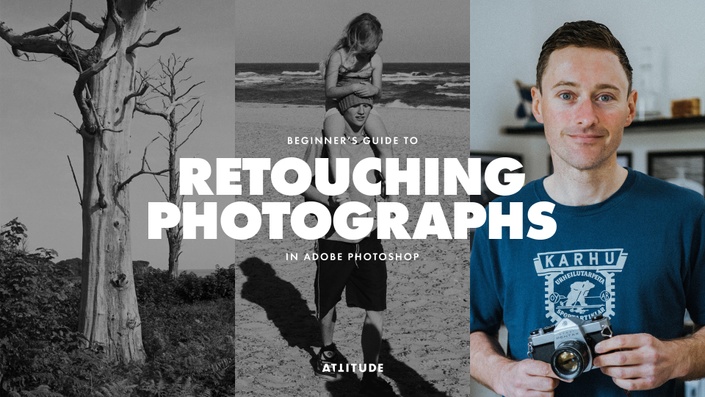Colour filters and the science behind them are an essential part of black & white photography, both when shooting with photographic film or creating digital edits in programs like Adobe Lightroom or Photoshop!
In this class, you'll learn to enhance your black & white photography
by using colour filters — whether physical or digital — in your workflow.
What Students Say
"So much great information about the different color filters, because I always use greyscale with flat results and using colors makes more sense. Love that Dominic takes the time to explain the why behind the how."
— Floor
This class is designed for:

Digital Photographers, Media Editors,
Content Creators & Graphic Designers
who want to create exciting and original black and white edits

Film Photographers
who want to get the most out of their photography when shooting with 35mm and medium format black and white films
FIND OUT MORE ABOUT THE Class
Class Contents
- Digital Workflows for Creating Black & White Edits: Introduction (2:49)
- Creating Black & White Edits in Adobe Lightroom (7:31)
- Tips for Using Different Colour Filters & Adjustments in Adobe Lightroom (6:34)
- Tips for Creating Versatile Presets in Adobe Lightroom (3:28)
- Creating Black & White Edits in Adobe Photoshop (8:49)
- Creating Custom Black & White Presets in Adobe Photoshop (3:40)
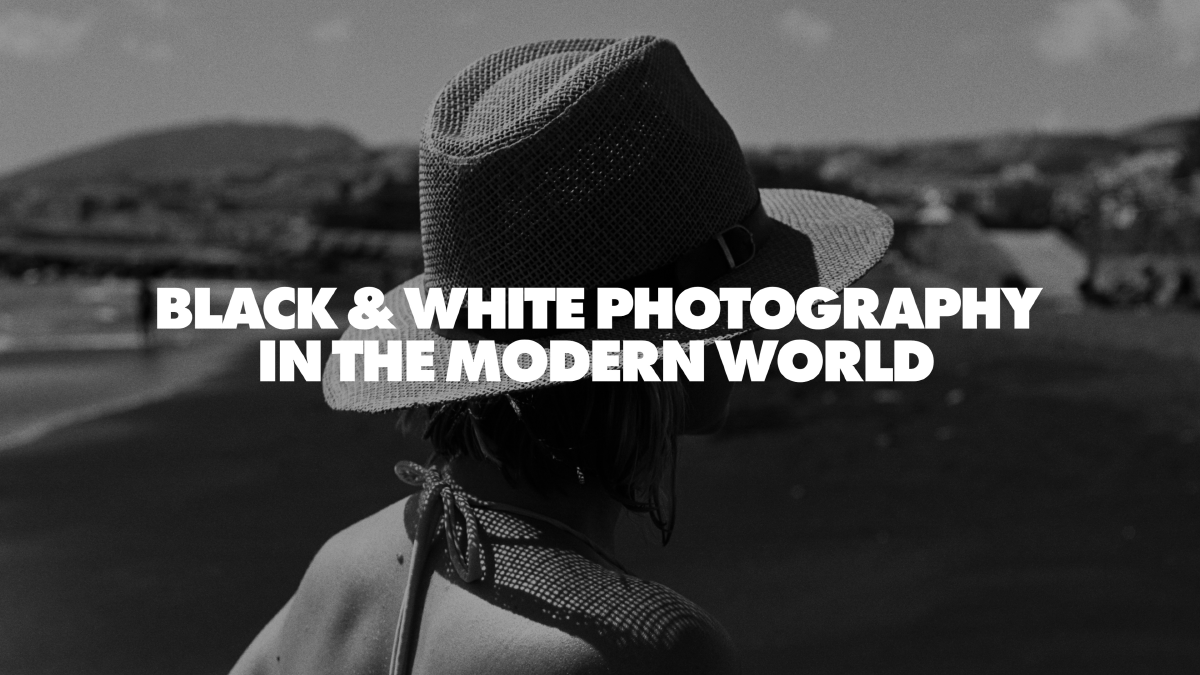
Colour filters come in a range of different hues, and knowing what filter to use in which situation, or what filter to use when dealing with a tricky image edit on the computer afterwards will
- speed up your workflow,
- drastically improve the quality of your photographs,
-
and allow you to create a more desirable look.
In this class, we are going to dive into the world of using colour filters in black & white photography, both when shooting on film and by using the tools available in Adobe’s digital darkrooms, and we will:
- discuss why black and white photography is still important today;
- look into the theory behind black and white film photography and using physical colour filters when shooting on film;
- explore how colour filters can be used to improve the quality of your black and white photographs or image edits;
- run through each of the colour filters and how they can be used;
- look into how to replicate the effect of colour filters digitally and enhance your black and white photographs in Adobe Lightroom or Lightroom Classic, Adobe Camera Raw or Adobe Photoshop;
- explore a few quick tips for creating versatile presets for editing your images in Adobe Lightroom and Adobe Photoshop.
This class is for intermediate to advanced level students, and to get the most out of this class you will need to have a good understanding of photography’s terminology, techniques and processes and have some experience with editing photographs in Adobe Lightroom or Lightroom Classic, Adobe Camera Raw or Adobe Photoshop, and using basic tools for adjusting exposure and contrast, as well and using Curves.
For the best experience possible you’ll need a Creative Cloud version of Adobe Lightroom or Lightroom Classic, Adobe Camera Raw and/or Adobe Photoshop. You can download the latest trial version of the Adobe Creative Cloud Photography suite from adobe.com.
What Students Say
"This class gave a behind the scenes into the creation of black and white photos. The instructor was very knowledgeable about the subject and was able to show — with examples — how the different filters create different b/w photos. Recommend for anyone interested in black and white or timeless photography — or if you’re just curious about filters."
— Daniel

MEET YOUR TEACHER
Dominic Righini-Brand
I first started experimenting with colour filters in my black & white photography when I was a photography student back in the early 2000s — and I have been using colour filters to enhance my black and white photography ever since!
Learning how to use colour filters to enhance my black and white film photography — and the knowledge which has since enabled me to produced stunning black and white edits in Adobe’s digital darkrooms — has been a game changer for me as a photographer and designer! And I hope that through this class, you will also be able to benefit and further develop your skills as photographers or image editors!
FAQs
I don't have any physical colour filters, will I benefit from this class?
If you shoot on film, what you will learn in this class will help inform your decisions regarding what filters you might want to purchase to enhance your film photography. If you shoot digitally, you'll learn the theory behind using colour filters and techniques for imitating their effects digitally.
Will I need physical colour filters if I shoot digitally?
No, you'll only need to use physical colour filters when shooting on black & white film. If you are going to convert your colour photographs to black & white digitally, you won't need any physical filters.
What software do I need to follow this class?
If you only shoot on film, you won't need any digital software to take this class, but you will need some colour filters.
If you shoot digitally, for imitating the effect of the colour filters you'll need either Adobe Photoshop, Adobe Camera Raw, Adobe Lightroom or Adobe Lightroom Classic.
I'd recommend using Adobe Lightroom Classic.
You can download the latest trial version of any of these apps from adobe.com.
Do I need any previous skills or experience to take this class?
This class is for intermediate to advanced level students — to get the most out of this class you will need to have a good understanding of photography’s terminology, techniques and processes. And if you work digitally, having some experience editing photographs in Adobe Photoshop, Adobe Camera Raw, Adobe Lightroom or Lightroom Classic and using their basic tools for adjusting your photograph’s exposure, contrast, and curves is preferable.
How long can I access this class for?
After purchasing and enrolling in this class, you will have lifetime access to it in the Attitude Creative School on Teachable.
Do you offer any refunds or guarantees?
We hope you will learn a lot of valuable tips, tricks & techniques taking this class, but if it turns out that this class is not something you were looking for, you can request a full refund within 30 days of purchase.
Related Courses
Explore and develop your photographic skills with our other photography courses!