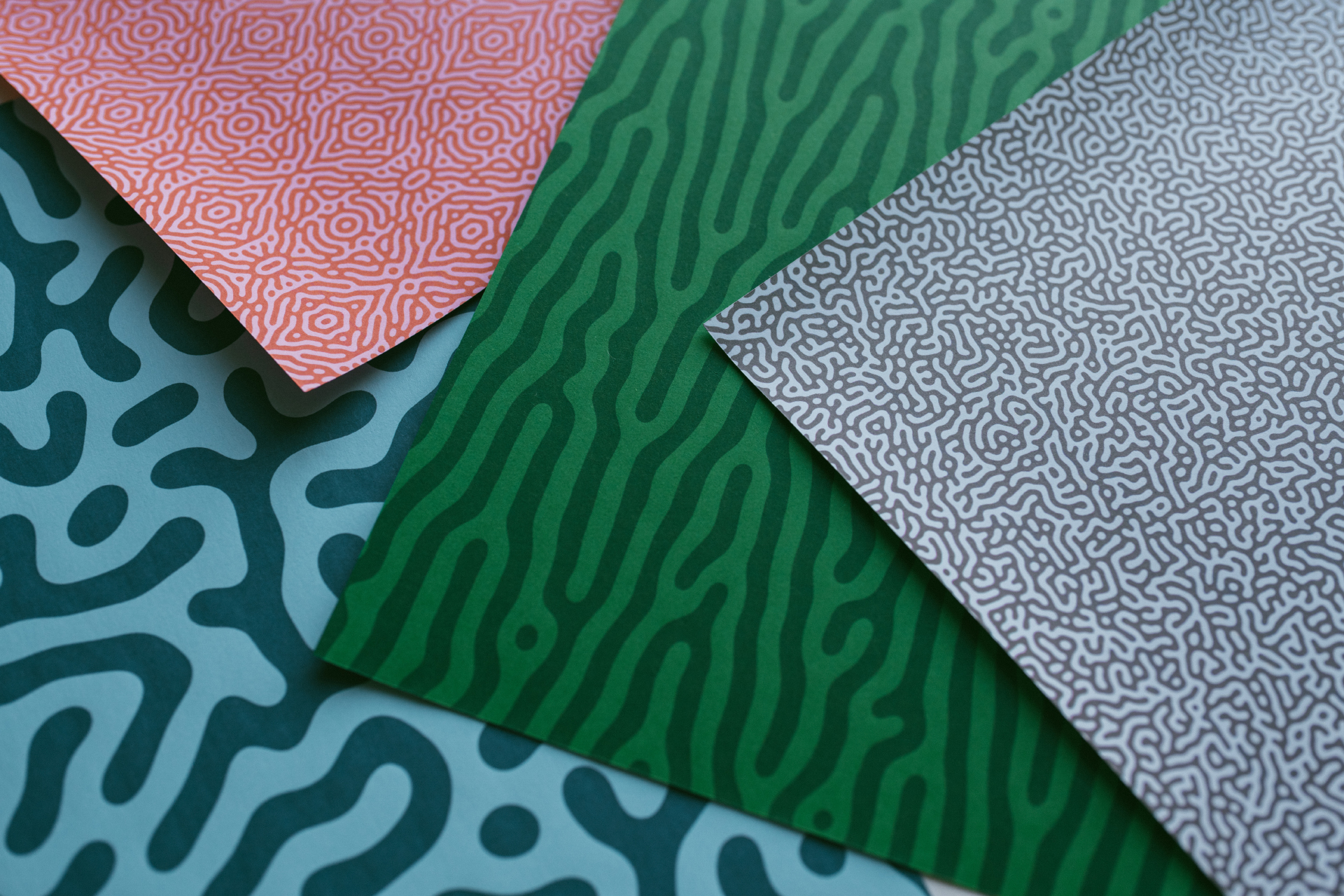Unlock THE FULL CREATIVE POTENTIAL BEHIND GENERATIVE TURING PATTERNS
Learn to smartly combine the basic technique for generating Turing patterns in Adobe Photoshop with different tile sizes, symmetry & structural distortions to create unlimited unique seamless repeats!
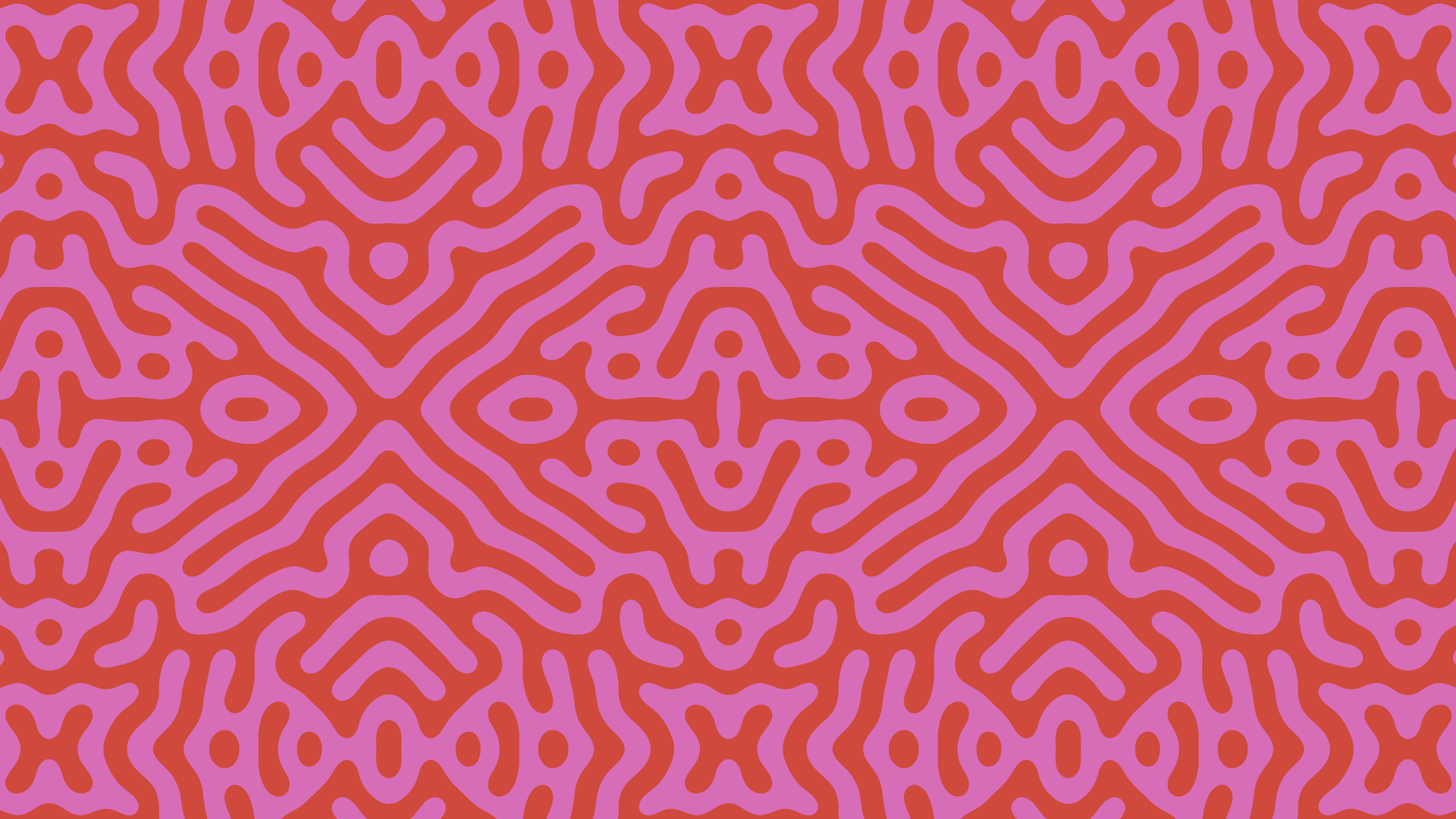
level up your design & pattern generation workflow
Easily & quickly create any number of seamlessly repeating surface patterns with different character, which can be printed on products, sold as digital assets or used in your graphic design, illustration or branding projects!
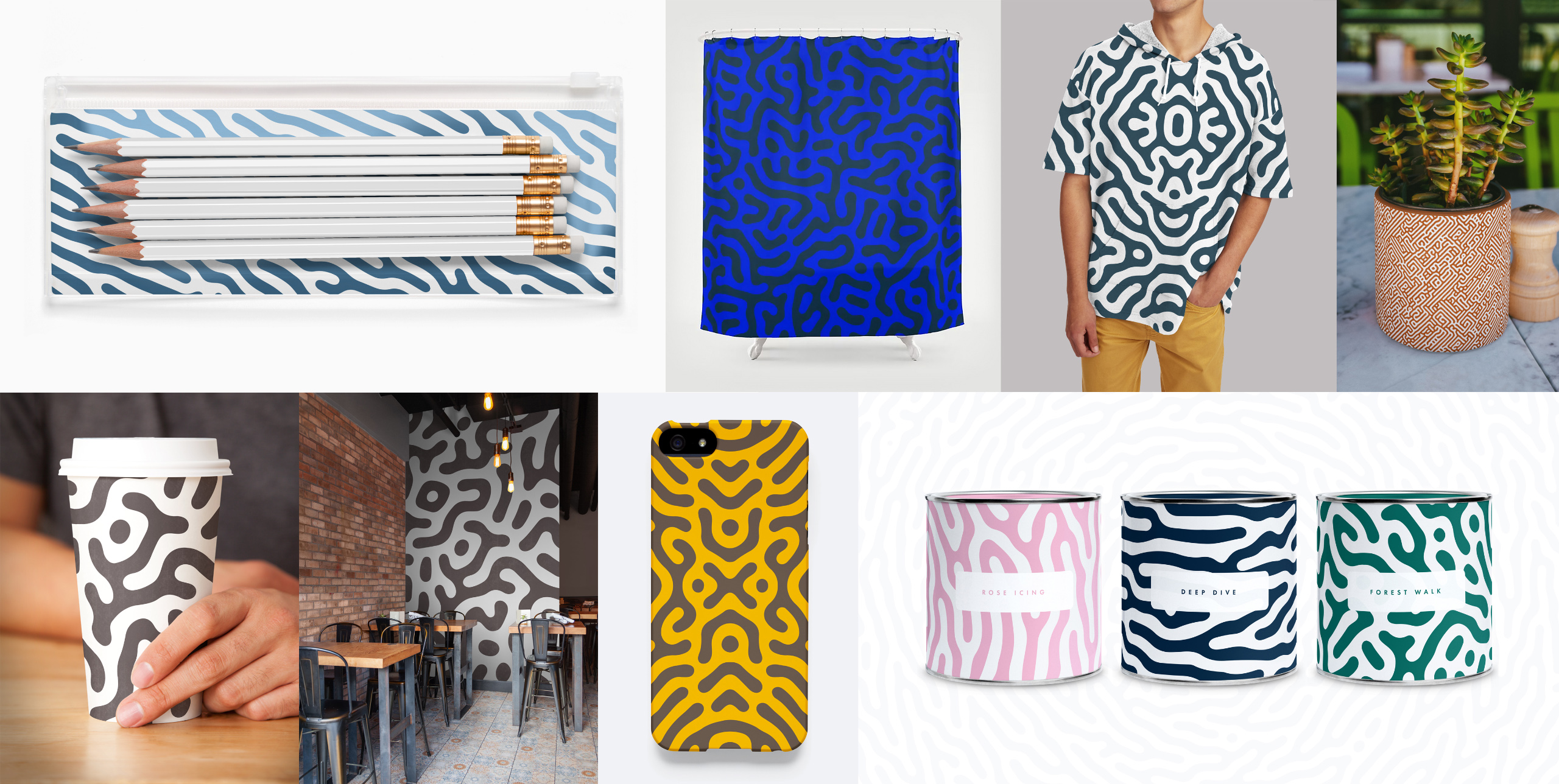
find out more about the course
Class Contents
A complete step-by-step guide for any skill level
This class is designed for aspiring and established graphic designers, pattern designers, illustrators and digital artists,
and anyone else who loves the look of organic generative patterns and wants to level up their Adobe Photoshop skills!
You might already know how to generate Turing patterns in Adobe Photoshop, but a few adjustments and actions are not all there is to Turing Patterns, so don’t stop there!
Introducing repeatability to Turing pattern formations and then exploring different tile sizes, symmetry and distortions — and mixing these properties in different combinations — offers you endless creative possibilities and allows you to generate any number of unique designs with different character! And with this class, I invite you to join in the fun and learn to combine the basic technique for generating Turing patterns with different pattern variation techniques to create a ton of unique seamless repeats — and all of this without drawing a single thing!
In this class you’ll learn:
— the basic technique for generating Turing patterns using Smart Objects, Smart Filters and Actions;
— a smart non-destructive workflow for generating seamlessly repeatable Turing pattern tiles;
— techniques for creating patterns with different character by using different tile sizes, exploring symmetry and structural distortions;
— how to speed up your workflow with sets of handy actions for generating patterns and creating pattern swatches;
— how to apply your patterns and colour your surface designs;
— how to create designs with perfectly smooth oversized patterns in Adobe Photoshop and avoid pixelation;
— and tips for creating and managing your pattern swatches, and exporting your surface designs.

What Students Say
"I loved this class! It is amazing! As always, Evgeniya is a totally creative professional, engaged in her courses, and one of the best teachers because she is teaching you amazing skills, but she also shows you the easiest and most practical way you can learn and experiment. The lessons are easy to follow, and you can put into action what you learn right away. For pattern designers or those who love patterns, this is heaven. You just need some time to test all that Evgeniya is teaching in this class, and you will discover endless patterns."
— Pria
Software:
To follow along with the class you will need a desktop version of Adobe Photoshop which supports adding adjustments as Smart Filters and working with Smart Objects (any Adobe Photoshop CC version released in the past 5 years).
A complete step-by-step guide for any level:
— Whether you are a beginner and love the idea of creating patterns without needing to draw anything and want to learn some super useful Photoshop basics and create your first generative pattern,
— or an intermediate user who is excited to create a range of different patterns and explore a different workflow in Photoshop,
— or a pro who uses Photoshop a lot and want to add a nifty creative technique to your arsenal and pick up a few workflow tips for working with smart objects and actions — this class is for you!
By the end of this class, you’ll have a range of reusable assets (Master Files, Actions & Pattern Swatches) to use in your future projects and will be fully equipped to run wild with experiments and create a lot of different patterns in just a few clicks! I bet you’ll become obsessed with generating Turing patterns in different sizes, exploring symmetry and playing around with distortions — and I cannot wait to see all of the patterns and surface designs you create!
So join me in this class, and let’s push Turing patterns beyond their basics!
WHAT STUDENTS SAY
"Another great class from Evgeniya! Very clear with just the right level of explanation. Even though this class is focused on creating Turing patterns, it's also a fantastic introduction to using a smart, non-destructive workflow in Photoshop. I feel that a basic understanding of Photoshop helps, but the steps are so clearly outlined, a beginner should be able to follow along."
— Janis

Meet Your Teacher
Evgeniya Righini-Brand
I am a graphic designer and founding partner at Attitude Creative. I love using surface patterns in design projects and printed products and I specialise in creating all sorts of abstract, organic and geometric patterns — and I teach a number of classes on the subject.
I fell in love with creating Turing Patterns as soon as I had learnt the basic technique for generating them, and after some experimentation I discovered that there is much more potential to this generative technique beyond imitating natural uniform surface patterns! And with this class I am excited to share with you how you can use this simple technique to easily and quickly create varied surface pattern designs, which you can incorporate as graphic elements into any graphic design, illustration or branding projects, apply to various print-on-demand products or sell as digital assets.
FAQs
I already know the basic technique for generating Turing patterns in Adobe Photoshop, will I learn anything new in this class?
I bet you will! Whilst what I cover in this class is not a rocket science, amongst other things, I share a lot of workflow tips for generating seamless pattern tiles of different kinds and working with master files, Smart Object and Actions. This class is designed to set you up for having a lot of fun when experimenting with this sort of patterns and creating a ton of them without much effort.
There are a lot of different aspects you can experiment with when creating generative patterns, and this class is your shortcut to getting started with creating generative seamless repeats in a smart, fun and easy way!
Do I need any previous skills or experience to take this class?
This class is a complete step-by-step guide for any skill level, but for the best experience, familiarity with the Adobe Photoshop's interface and its core features is recommended.
What software do I need to follow this class?
To follow along with the class you will need a desktop version of Adobe Photoshop which supports adding adjustments as Smart Filters and working with Smart Objects (any Adobe Photoshop CC version released in the past 5 years).
You can download the latest trial version of the Adobe Photoshop from adobe.com.
How long can I access this class for?
After purchasing and enrolling in this class, you will have lifetime access to it in the Attitude Creative School on Teachable.
Do you offer any refunds or guarantees?
We hope you will learn a lot of valuable tips, tricks & techniques taking this class, but if it turns out that this class is not something you were looking for, you can request a full refund within 30 days of purchase.