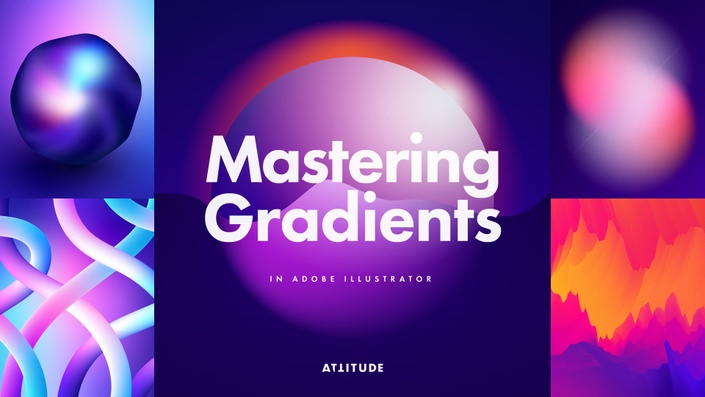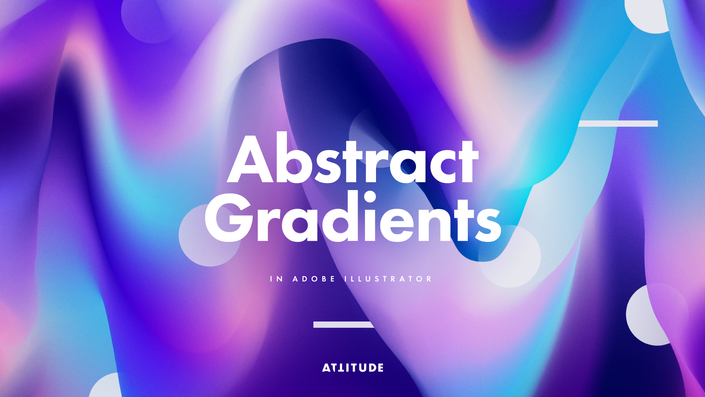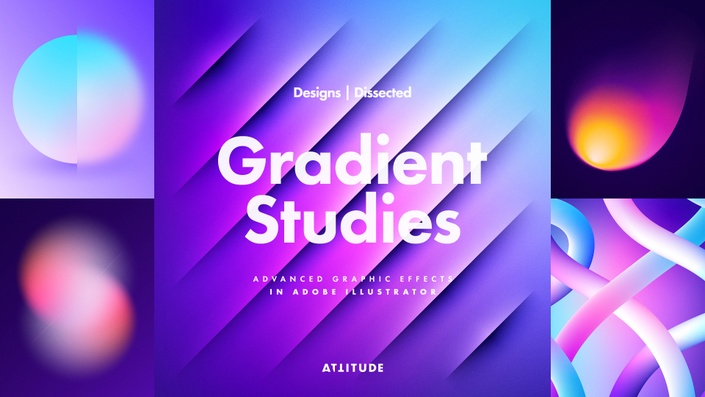Explore a wide range of gradient related techniques with our 3 courses which are designed to complement each other
Bundle Contents

MEET YOUR TEACHER
Evgeniya Righini-Brand
I am a graphic designer, visual artist and an online teacher with over 140k students.
I love experimenting with different ways of creating gradient-based designs in Adobe Illustrator, and in my series of gradient related classes I am excited to show you how to make the most out of a range of Adobe Illustrator tools & techniques for creating vector gradient artworks, how to smartly combine various tools together to create exciting complex designs, illustrations & artworks more efficiently, and share with you a whole load of my special tips & tricks which I use in my work to empower you to create varied, exciting & experimental gradients with ease and confidence!

Mastering Gradients in Adobe Illustrator
Unlock the full potential of Adobe Illustrator's tools for creating gradient designs with my special tips, tricks & techniques ranging from beginner to advanced levels!

Abstract Gradients in Adobe Illustrator: A Step-by-Step Guide to Creating Organic Vibrant Artworks
Take full creative control over Gradient Meshes and develop sophisticated abstract gradient artworks with beautiful colour transitions and elaborate organic distortions!
What Students Say
Mastering Gradients in Adobe Illustrator
"Great class with in-depth explanation of gradient techniques.
Very easy to follow and full of great examples. I've learnt a lot and I will be coming back to this class whenever I need an inspiration."
— Alex
Designs Dissected: Gradient Studies
Advanced Graphic Effects in Adobe Illustrator
"This class was full of handy gradients techniques, and was fun to experiment along with! It's great to take it alongside Evgeniya's "Mastering Gradients in Adobe Illustrator" class, as the other class goes into much more depth about how to make good-looking gradients and what goes behind making them."
— Maha
ABSTRACT GRADIENTS IN ADOBE ILLUSTRATOR:
A STEP-BY-STEP GUIDE TO CREATING ORGANIC VIBRANT ARTWORKS
"This was a fantastic class! I have lots of experience with Illustrator, and working with gradients, however not with the abstract approach Evgeniya shared in class. These would make great backgrounds for websites or social media posts but I can also see them being used to create multi gradient sets and frame them as art.
The class was broken down so that you can easily walk through the entire process in digestible segments and step away when you need to. An added bonus was that I found the whole process meditative, and calming. Excellent class!"
— Tracey
FAQs
How long can I access the courses included in this bundle for?
After purchasing this bundle and enrolling in these courses, you will have lifetime access to them in the Attitude Creative School on Teachable.
Do you offer any refunds or guarantees?
We hope you will learn a lot of valuable tips, tricks & techniques taking the courses included in this bundle, but if it turns out that these courses are not something you were looking for, you can request a refund within 30 days of purchase.
Do I need any previous skills or experience to take these courses?
Ideally, it should not be your very first time opening Adobe Illustrator, but you should be able to follow along with the instructions and learn and practise the tools even if you are relatively new to the program and working with gradients — just start from the beginning of the Mastering Gradients in Adobe Illustrator course, work through it, don't skip lessons, and don't jump into the deep end straightaway. And after you've learnt all of the tools covered in this course, progress to either of the other two courses included in this bundle to expand your knowledge.
What software do I need to follow these courses?
For the best experience, you’ll need a Creative Cloud version of Adobe Illustrator which has all of the tools covered in these courses (CC 2020 or newer versions).
You can download the latest trial version of the Adobe Illustrator from adobe.com.